I wanted to let you know that you’re using Twitter all wrong.
But, you’re not alone.
With over 645 million users (and growing), there are millions of people who are using Twitter wrong too.
That’s why I’ve created this list of the 5 most common mistakes when using Twitter, that can help you stop spinning your wheels, and help you start seeing results from your Twitter marketing efforts.
You reply directly.
You’ve probably had plenty of conversations with other Twitter users, and replied to them starting with @SoandSo. But did you know that that tweet wasn’t seen by everyone who follows you?
When you start a tweet with @ – only people who follow both you AND that person can see the tweet.
So, next time you want to have a Twitter convo, try to use the @ in a sentence (Thanks @, that’s a great idea!) – or – do the ultimate cheat and just put a period (or any other punctuation mark) before your reply (.@).
You RT a great article.
You took the time to research and follow all the right industry leaders and major influencers. And you just know that your audience could totally benefit from this great article that they just shared. So, you click the RT arrows and voila!
But, did you notice that that tweet didn’t come from you? When you look at your Twitter profile, that tweet shows up as the other guy. So, try this when using Twitter instead:
When you want to share something great, copy the tweet (or add your own flair), and then say “via @xyzInfluencer”. That way, if THAT tweet gets retweeted by your followers, then it’s you showing up and gaining that exposure.
Of course, there are always some people you should directly RT, if you want to make a connection and get in their good graces/get their attention. But for the most part, try using “via” to make your tweets look like great advice from you.
You let your audience find you.
You’re steadily growing organic followers, and you’re pretty happy about the natural traffic coming to your website. Plus, how would you even find other users who might be interested in your content?
I bet you didn’t know Twitter has an advanced search form. That’s because you can’t check a little box and see it through their main search box, like most websites. In fact, it’s an entirely different web address: twitter.com/search-advanced.
Using Twitter’s advanced search function is a great way to go and find your audience. You can use it to narrow down the kind of audience you’re looking for, what they’re talking about, etc. With advanced search, you’ll be able to attract followers who need your product or service, and can get them to follow you by following them first. Or, send a direct message and let them know you’re there to help.
You use other people’s hashtags.
If you’re using standard hashtags to help increase your audience reach (and because they are #super #fun), then it’s time to create one for yourself.
This not only gives you a trackable metric to see who’s retweeted you or how far your tweet reached, but it can also help you find conversations about your business that may not have directly mentioned you.
You try to keep up with tweets from Twitter’s front page.
There are over 9,000 tweets per second on Twitter. And, you’ve probably dedicated hours of your life to tracking hashtags, RTweeting, and updating the Twitter home page to display the latest tweets, so you can find helpful articles with your followers. But, you know there has to be a better way.
So, what’s the alternative to saving time on Twitter?
You can sign up for a free social management platform like Hootsuite*, Sprout Social, or Tweetdeck. Besides allowing you create custom searches, monitoring keywords, and sharing via RSS feeds, they all also have the ability to help you schedule your tweets. How’s that for time saving?
*denotes affiliate link
Leave a Comment: How do you use Twitter to grow your audience?
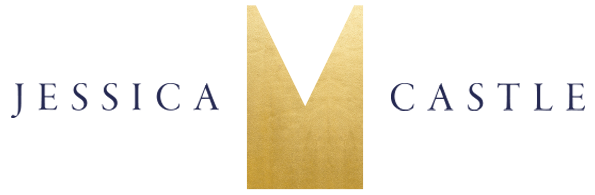


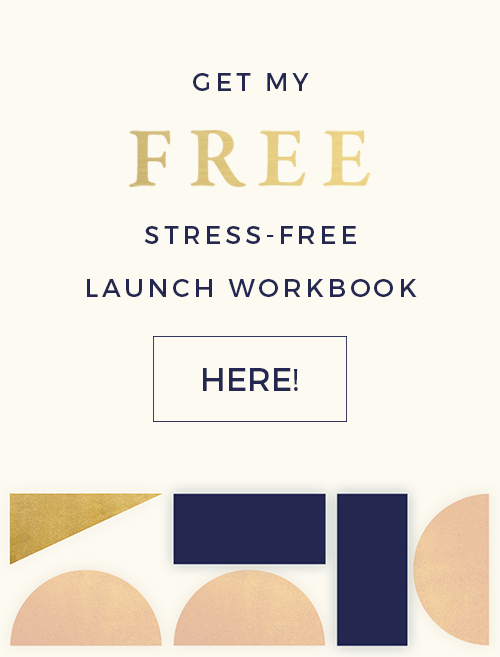
0 Comments