I know you didn’t become a coach because you wanted to be a millionaire.
I know you truly desire to help people.
But, getting paid is important for the long-term success of your business, and your ability to continue to help, because you’re not living in a box on the street.
So, when it’s time to start talking about fees, money, etc. a lot of coaches clam up.
That’s why I firmly believe systems are here to save your day (and business)! You never have to talk about money again, because your clients will be automatically paying you every month for your one-on-one services, your digital products, and more.
Here are nine of my favorite systems to get clients to pay you, and deliver an excellent customer experience as well.
Get Paid for 1-on-1 Coaching
I have three favorite options I recommend for my clients, when it comes to getting paid for their personal services – Paypal, Stripe, and FreshBooks.
Of course, there is the old standard Paypal. Best for when working with a vast international crowd, and is an old standard because almost everyone has one from the Ebay craze. It also has the reputation of keeping banking and credit card information safe, that is especially nice in today’s hacker-crazed world (I mean, Target!? how could they attack Target!?) However, there is that little bit of Paypal taking fees, and charging a monthly fee on top.
If you’re looking for the easiest set up, plan to have lots of international clients, and want the opportunity to get a debit card along with your account, then Paypal might be the best option for your biz.
But, then there is the up-and-comer, Stripe. Stripe essentially follows Paypal’s pricing model, without the monthly fee. If you have higher-end clients, who are likely credit-card friendly, this could be a great option for you. It also automatically comes with the option to auto-bill your clients (if you’ve had one-too-many stiff an invoice), where as you would have to upgrade Paypal to Payments Pro and start paying that monthly fee I was telling you about.
The only negative of Stripe is that you don’t have *instant* access to your money, like you do through Paypal. Stripe will hold your money, and then automatically transferred to your bank account on a 7-day rolling basis.
And, the king of additional features, FreshBooks. FreshBooks is a bit of it’s own beast, but if you’re a one-woman show (for now), this could be your accountant, tax consultant, and payroll manager – all rolled in to one. You can also integrate FreshBooks with Stripe or Paypal, but they have their own payment processing too, with similar fees to Paypal.
Freshbooks also isn’t free (at a minimum of $9.95/mo.), but they do give you a 30 day free trial – which I recommend you check out!
Get Paid for Digital Products
For their ease of use, integration with mailing lists, and instant auto-delivery, these are my favorite systems to get clients to pay for your digital products.
Gumroad is great for selling ebooks, detoxes, or other materials that can be delivered in digital formats (JPEG, PDF, etc.), and processes credit cards with a simple fee of 5% + 25c per transaction. It also takes the hassle out of loading files in to your website, as it hosts and delivers the digital product for you right after purchase, and then forwards the credit card payments to your connected bank account.
Even for the least tech-savvy coach, or client, it’s an easy set up and check out process, especially if you integrate it with your WordPress website via the handy plugin, for an integrated feel. However, it doesn’t work for also charging one-on-one sessions, or workshops, that are not delivered digitally, so you’d need a separate payment processor for that.
SendOwl is similar to Gumroad when it comes to ease of use, and it also hosts and delivers your digital products. But, the difference is that you can also use it for your personal services, and auto-charge your one-on-one clients for their sessions, with payments forwarded to your account instantly.
And, if you’re a coach on a budget, it’s good to know that SendOwl charges a monthly fee, rather than a fee per transaction, so you can get started for just $9/month for up to 10 product, digital or personal. Plus, it has built in affiliate tracking.
WooCommerce is an interesting digital product delivery system, because it’s like a built-in store front on your WordPress website. It’s your own, self-hosted solution that can pretty much do anything (drop shipping, calculate shipping, affiliate tracking, and more than 100 other features) right from your existing domain.
You can get started with the free plugin on WordPress, and upgrade with paid extensions from there. You just have to integrate it with Stripe, Paypal or another payment processor to make the sale. And, the great part is you OWN it. You hear everyone talking about growing your email list, because if Facebook disappears where do you find your followers again? And the same applies with hosting your digital products offsite, through third party apps. (Although I’m sure these will all be around for a LONG time.)
Get Paid for Membership Programs
True, these first two options DON’T process payments, but they DO take care of awkward renewals and membership upsells, so I went ahead and included them! As membership management platforms, that integrate with almost all of the payment options here, they are important to include.
OptimizePress integrates with most major mailing clients, and can process payments via PayPal and a few other bigger players, but doesn’t work with everything. One great benefits is that it comes with beautiful membership site and landing page templates (think a built in LeadPages), as well as the membership functionality you’re looking for via an additional plugin, that comes free with your purchase.
WishList Member integrates with almost every payment processor on the marketing, and every mailing client as well. Set up is so simple, it truly follows their sales page description that you “unzip, upload, and within minutes you’ll have your own membership site!“. It truly is a one-click membership system you can install with WordPress, and they even have an auto-generate option, that creates every page and code needed to install a membership site, so it’s great if you don’t have a tech team.
ClickBank doesn’t really host your membership program, and in fact it integrates with WishList and OptimizePress, but there is a very important reason I wanted to include it with the membership section – built in affiliate networking. If you’re running a membership site that is a low to mid-tier price,and needs the numbers, ClickBank could be a great payment option because they have an extension affiliate program built right in – no work on your part! Just set up the terms you want to offer, and watch traffic role in.
But, this is definitely the most complicated in terms of set up and delivery out of every system we mentioned today, but once you get going with it – it’s definitely the most professional payment solution.
So, in conclusion, the easier you make it for clients to pay you – the more clients will actually pay you.
Leave a Comment: Which payment system are you upgrading to for taking your business to the next-level? Tell me in the comments below!
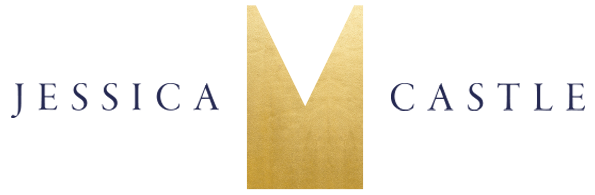


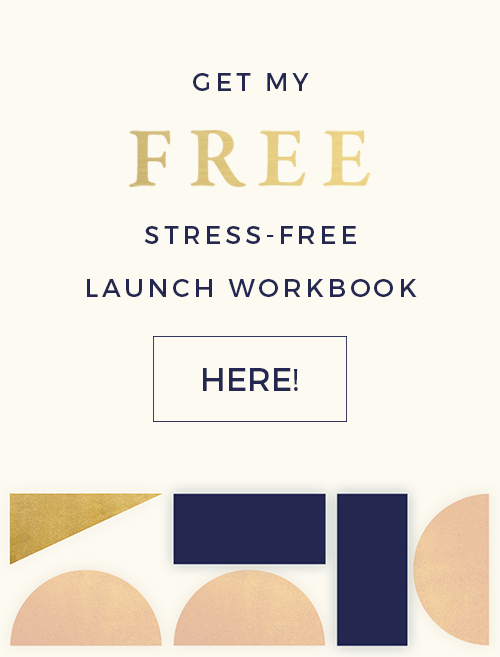
0 Comments