To effectively collect leads with social media, it’s all about optimizing your social channels to place links, opt-in forms, and calls-to-action in every available space.
I’ve compiled the top lead collection techniques, using five of the top social media channels, to help you increase your social ROI.
Facebook Tabs
To collect leads through Facebook, your best option is create Custom Tabs.
These HTML static tabs are a great way to add inbound marketing to your social media channel. By creating a tab, you can embed a contact form, create a custom form with HTML, or even redirect your audience to a website in a new window.
Additionally, Facebook tabs can help you gain more followers if you implement the “fan-gating” option that only allows those users who have liked your page already, to enter their information into the opt in form.
Twitter Cards
To collect leads directly from Twitter, my favorite technique is using their newest advertising option, Twitter Cards.
These cards, like the one pictured at the top of this post, help you add clear calls-to-action (CTA) for your sponsored posts, which is better than a regular tweet that my not expand to show your post link, let alone a CTA.
When someone clicks the link, they can either be redirected to an opt-in or page of your website, or can enter their email address into a form within Twitter, to make it a seamless process for your user. If they complete the form within Twitter, you’ll be emailed a copy of their information.
LinkedIn Outreach
LinkedIn offers a multitude of free, and paid, ways to collect leads.
If you find groups that your potential clients might be members of, join the group too! LinkedIn allows you to directly connect with anyone who you share a group with. You can also do this backwards by finding a lead you to connect with, reviewing the groups they are members of, and joining them. Then, just send a note to connect! You initial message can contain you pitch, or you can wait for them to accept your connection, and then send a follow up thank you message, with information on your product or service.
Once you have all your connections, you can then export them to an Excel spreadsheet, and add them into your mailing list.
If you have a business page, a great, free way to attract your leads is with showcase pages. These targeted pages, under the umbrella of your business page, are to directly talk about a specific product or service. That way, you can gain a genuinely interested audience.
However, the best way to collect leads on LinkedIn (if you have some advertising revenue free), is to try the new Lead Collection feature, which is similar to the Twitter cards.
Lead Collection is a free feature included in your LinkedIn ads purchase, that allows leads to express their interest. When a LinkedIn member clicks the ad, you get notified to contact them.
LinkedIn then allows you to send a free follow-up message, to tell them more about the product or service.
Pinterest Rich Pins
Pinterest allows you to collect leads mainly through redirection, or by driving website traffic away from their site and on to yours.
One of the easiest ways to get direct traffic is by signing up for Rich Pins. By signing up for Rich Pins, any user who pins directly from your site (which you should be doing for your own Pinterest channel!) will be linked back to your product, service, or blog post with an embedded link to the pin, and price if applicable. It will even show if that item is currently on sale.
Your pins should also always include a CTA, and consider creating “teaser” pins for your blog posts, by writing the title across an engaging image, and linking back to the post.
YouTube Annotations
YouTube is similar to Pinterest, in that you want to focus on driving traffic to your offers to collect leads.
The best way to drive traffic is by including YouTube annotations (call out links) during your video intro, outro, or anywhere in between!
A lot of video editors will include an annotation to Subscribe, and that’s great, but having a giant number of YouTube subscribers doesn’t get them on your list.
The best way to use this feature, is to create a helpful tutorial video and have viewers click an annotation to join your blog for more helpful tips; or create a video about how to use your product or service, and have the annotation link take them to the sales page or shopping cart.
Make sure your video description also contains links back to your website and opt-in forms.
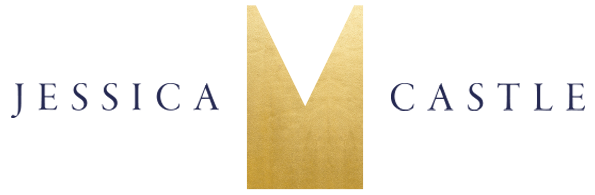


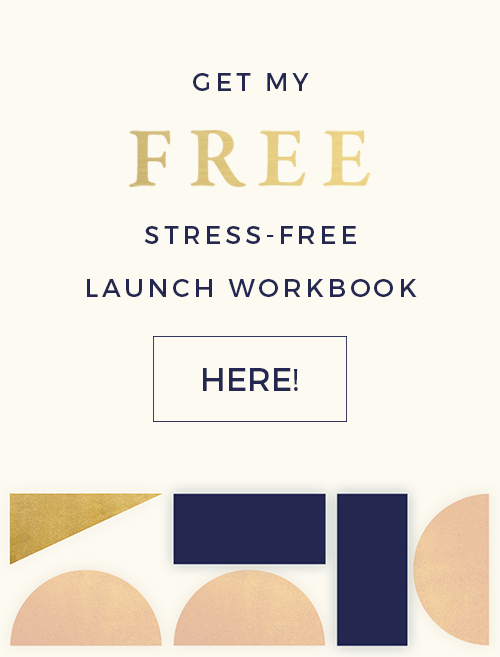
0 Comments