Adding personality in your social media posts is what will set you apart from all the other coaches online.
Your potential clients come to your website, and they see your About page, your blog, and maybe some recent tweets in the sidebar. If your website does it’s job, they get a pretty good idea about your expertise, but – they still don’t know who you are.
Are you fun and lighthearted? Or are you a tough love kind of coach? Those personality traits are what will make someone want to work with you, versus the dozes hundreds thousands of coaches out there, offering the same services as you.
Here are five social media sites, where you can show off your personality (and get more clients because of it!).
An easy way to show more personality on Pinterest is to create a “Brands We Love” or “Things I Love” board. Fill it with images, recipes – anything you truly love or want.
If you’re a health coach, but you also love a good DIY project, add a few in there. Odds are, your followers are looking for things to do around the house too, so share away!
Don’t limit yourself to boards that don’t have any glimpse into you and your likes, dreams, and goals. But, at the same time, make sure that your business page is 80 percent professional and on message, and 20 percent personality.
I’m going to tell you how to put more personality in your Instagram feed, but first…let me take a #selfie.
While it may be an ongoing joke, the fact is that people want to know what you’re doing. And on Instagram, you can prove that you practice what you preach.
Are you a yoga instructor? Take a pic and pose! (Extra point if your cat or dog tries to join in.)
Do you share recipes for green smoothies and healthy eating? Show me what you ate this morning, or take a cute picture with your green smoothie mustache and a smile. Just, I beg you, never use the hashtag #foodporn. Ew.
Your followers will appreciate the glimpse into your life, and they will also recognize you as an “expert” from your website, but as someone they can actually relate to through your social media personality.
Canva/PicMonkey
While these aren’t social media sites in themselves, they can definitely help you put more personality in your social media channels like Facebook and Twitter.
Both Canva and PicMonkey offer the ability to use templates, or your own images, to create fun, custom graphics that can then be downloaded for use on your blog, social media channels, or anywhere else you need them.
If you’ve been looking for a new Facebook cover photo, or a new way to design fun, branded quotes for Pinspiration, you’ll want to start here.
Spotify
Spotify is a great places to add more personality in your social media if you have an interest in music, or if you think your clients would. A lot of lifestyle and health businesses are using Spotify to create fun playlists for workouts, seasons, and everything in between.
A few really great examples of using Spotify for playlists are Tone It Up and Fab Fit Fun. The great idea is that you can have users listen to the tracks on Spotify (if they are on the go), or embed the playlist in your website for tunes while they read your post.
Think about your offerings, and see if you can find a way to work in a playlist with your favorite songs for getting pumped up, or mellowing out.
Good Reads
Love books? Me too! Share them with your followers using Good Reads.
Whether you want to share your favorite cook books, self-help books, or Stephen King novels (is that just me?), list them here.
You’ll not only be giving your audience access to great resources, but will build trust and expertise with them, when they know you stay on the cutting edge of your industry’s reading list.
Leave a Comment: Which of these social sites are you going to start on first? Don’t forget to include a link!
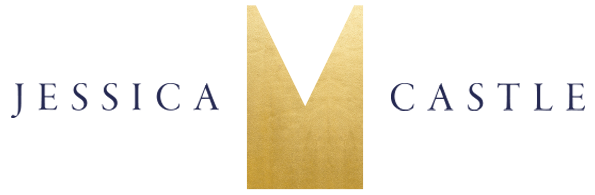


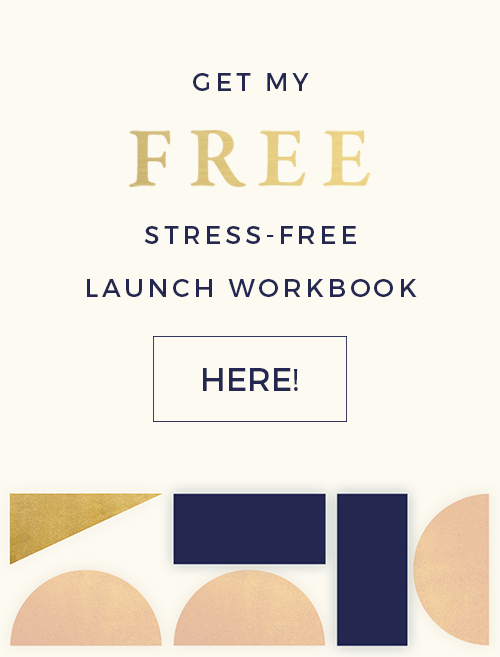
I LOVE this blog post and LOVE all the suggestions you offer up! I’m SO on it, Jessica! Thank you!
Thanks, Carol! I know you’re already a PicMonkey whiz, so I can’t wait to see how you’ll use the rest of these ideas.