I get this question all the time – What apps/tools do you use to manage your online marketing?
Well, today I’m letting you in on my online marketing tool secrets (semi-secret because you’ve probably heard of them), BUT I’m also letting you in on the behind-the-scenes of how I’m using each of them. And PS – they are all FREE!
So, let’s dive in, shall we?
1. WordPress
I chose to build my website on WordPress for a multitude of reasons, but a few of the major ones include the ease of search engine optimization, editing pages and posts, and implementing social sharing links. Hands down, it’s the best online marketing tool for business blogging because it’s already built-in to the framework. WordPress also has great support for numerous plug-ins that allow full customization and functionality of your site, with one-click set up. There are also hundreds of themes and designs to choose from, as well as custom design options for those more HTML-coding inclined.
2. HootSuite*
Not sure if I’ve mentioned this enough – but I love me some Hootsuite*! It is my all-time best online marketing tool. It is such a time savor for me, with all of my social media posts, social listening, and post scheduling happening from one dashboard. Through Hootsuite, I have been able to set up auto-posting of my blog posts through Twitter and LinkedIn, optimize the time social posts are made to maximize engagement, and set up keyword searches so that my posts can stay on the cutting edge of what’s hot in modern marketing.
3. Google Alerts
Google Alerts have really helped me stay on top of what the major influencers in online marketing are talking about. I’ve set up about a dozen alerts for keywords I want to track, and they are e-mailed to me daily. In another post, I mentioned how I used them help me manage all my marketing in just 5 hours a week! But, they are also great to set up to listen to what people are talking about with your brand, or competitors, or industry leaders – really, they are great for keeping a pulse on ANYTHING you want to find out more about. If you’re setting up an alert for your business, or name, I suggest turning on the setting to have them e-mailed to you immediately. That means, you can be on top of delivering excellent customer service.
4. Social Mention
Social Mention is a great online marketing tool that is a little bit like Google Alerts, but on social steroids. It isn’t just a great social listening tool, but I also use it to help me do research for finding my target audience. To use it for listening, I usually type in my name, or marketing keywords, to find hot and trending topics. It also displays data on your strength, sentiment, reach, and passion, which you can track over time and find out what your clients think of you. If I’m using it for research, I’ll type in a keyword that I think my target audience would be talking about, and it not only displays recent posts, but to left under “Sources” it displays the top 10 social channels that are talking about that keyword. So, if Facebook and Pinterest popup in the list, but not Twitter, I can forget about wasting time on that channel trying to reach an audience that isn’t there. It also displays Top Users that I can research as influencers or potential clients, and common hashtags used with that keyword, so I can jump on the trend.
5. TweetReach
Twitter has great built-in analytics that you can track for followers, but I love the additional capabilities in TweetReach. By searching with a hashtag, or your Twitter handle, you can see just how far your tweet went. You can find your reach, your exposure (how many people saw your tweet), find top contributors, find people who regularly mention you, and more! Plus, you can download the findings as a spreadsheet or PDF, and keep track of your growing online presence.
6. Keyword Spy
Since Google kind of took away the free keyword research tool (now, you have to create an ad account, even if you don’t ever use ads), I’ve turned to Keyword Spy for a lot of my SEO research. It not only suggests relevant keywords, but it also displays additional, super-helpful data. For example, it will show you the businesses who are currently running PPC (pay per click) ad campaigns on those keywords, and estimate how much you’d have to pay if you wanted to run one too. It also gives you suggestions for similar words, common mispellings, and lets you track organic keyword competitors.
7. MailChimp
I use MailChimp* for my e-mail mailing list. I love it because of all the integrations it has with outside applications, such as Paypal, Facebook, Unbounce and more – but I also recommend it because it’s FREE and super effective. It also has very reasonable pricing if you want to upgrade for additional features, such as autoresponders. But, I really love it’s RSS feed e-mails, where it can take your blog post and email it out to your list instantly. I’m all about automation for time saving, and this really comes in handy. Personally, I save mine as a draft so I can add in little something extra for my subscribers, but you can use it however you like.
I hope that these tools can give you a jump start on making your online marketing manageable. As a one-woman show, all these tools are definitely worth their weight in virtual assistance to me. But, if you want even more of my insider secrets on creating a manageable online marketing campaign, I’ve got a whole training course for you.
*Denotes affiliate link.
Leave a Comment: What are your favorite tools and apps for managing your online marketing?
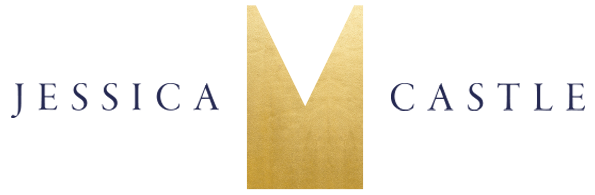


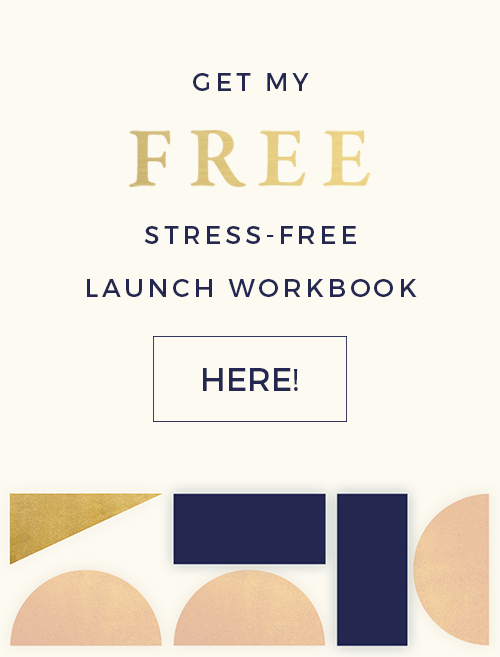
These are in fact enormous ideas in on the topic of blogging.
You have touched some nice points here. Any way keep up wrinting.